Lets say its HOT! I just started to work in command line. Its awesome, its reliable, fast and powerful. So this is to give some basics of CLI for beginners. First I started it with getting know to move around the the file system. Because its always good to start in level 0.
Fire up your terminel/konsole (I prefer Yakuake for this. But its upto you to make the choice). Type the following commands,
pwd –it gives the present working directory.
ls – show you the directories and files which is in your present/home directory
cd – user can access a directory wich is in the home diretory by giving the spesific directory name with cd
example: cd directory_name
cd .. – user can exit/go back from the current directory to its parent directory
ls – list the items in the directory. If the user wants to view this info in long format, type ls -l
If he/she wants to the view all the files including the hidden files, he/she can use ls -al or ls a
When using this ls command, it explains a lot. consider the example,
I have divided this into 9 parts to make it easy to explain.
- the 1st character is to say the file type. ‘d’ = directory ,’-‘ = normal file & ‘l’ = symbolic link
- indicates the permission pattern. In here there are 3 types of parties and gives permission for 3 different type of actions. The 3 parties are,
A- Owner of file B- Member of Group C- World
The 3 actions are,
r- read w- write x- execute
According to my example, the Owner have permission to Read, Write and Execute. But the Group member and World have permission only to Read and Execute.
- Number of links to file or directory contents
- Owners name
- Name of the group
- Size of the file
- Date last modified
- Time last modified
- Name of the directory/file. According to me the directory name is ‘Blender’
Ok now I type su and enter root password to get root privileges. then I type,
chmod 575 Blender and press enter.
Notice the difference,
The permission pattern has changed. The reason is,
7=111 in binary = rwx and 5= 101 in binary = r-x . This is the way to assign permision.
You can change the ‘Group’ by giving the following command,
chgrp user file watch how I have don it,
to change the ownership give this command,
chown name file same as the above.
Ok enough CLI for this post. But here on I m going to continue this awesome work and share the experience with you! Finally command your computer to shutdown after a minute !
shoutdown 1
For more action visite
…………………..later…………………….




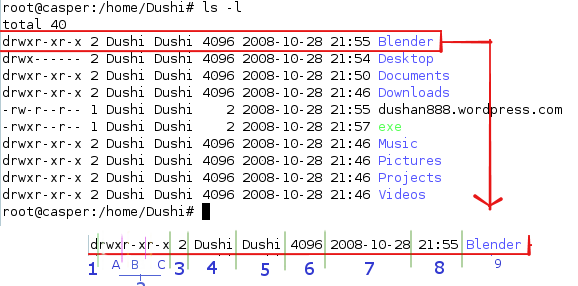
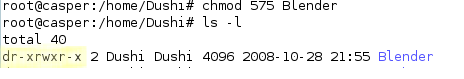
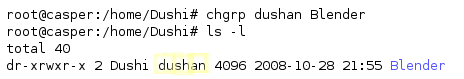










October 31, 2008 at 3:37 am
Hey hey,
you are the man i was looking for i ll definitely need you bro .
i ll be in to this within next 2 weeks
keep it it up.
November 2, 2008 at 1:18 am
Very good info!
I’ve bookmarked this site!
Charles