Hope you enjoyed my last CLI post. I told you its Cool! Today you will able to mount your devices/file systems using the CLI . Yes there are lot of things to learn before this, but I think this will be more helpful for you’r day to day work. Sometimes devises/file systems will not be mounted automatically (most of the time it happens on newly attached hard drives in NTFS or FAT32 format and when the partition table entries are not in disk order. But there can be more other reasons for this). You may have experienced this already. So in this case you need the command line to mount them manually.
Before mounting you should identify the partitions correctly. So fire up your terminal/konsole (I use Yakuake) give this command,
fdisk –l
When using this command, You should first have to be ‘root’ to get information about the internal hard drivers(internal file systems). If not you can only get info about external media/USB devices, if you have plugged any. So type,
su or sudo su and press enter. then give the root password to get root privileges. then give fdisk -l. Now you l get what you want.
This is a part of my result (which gives me troubles),
I want to mount ‘hdd5’. I give this commands to do this,
mkdir /mnt/hdd5
mount -t ntfs /dev/hdd5 /mnt/hdd5
Great! Now I have mount the partition I wanted. ‘mkdir‘ is to make a directory. Here I made a directory named ‘hdd5’, inside the ‘mnt’ directory. ‘mnt’ directory works as a mount point for a temporarily mounted file system. The 2nd command describes the following things,
User can remount his/her partitions with assigning permission types. I m going to remount my ‘hdd5’ with ‘read only’ permission.
This is all to teach about Mounting! No big deal huh? Keep learning Linux/CLI with Dushi.
……………Later………..







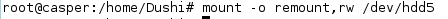










Leave a comment